By Jim Lewis, CEO Enhanced Retail Solutions LLC
“When we ship new products, we want to know right away what opportunities exist- good or bad”. That was the answer given when I asked a client this week what information is the most useful to his team. Having an “early warning” system in our POS analysis regimen would help us react quickly once we know how a product is performing. As a large manufacturer who imports soft home products- sheets, comforters, throws, etc., every day counts in terms of being able to react.
It is easy for you to get lost in the weeds with so many POS reports and dashboards being delivered. It can be hard to identify specific opportunities and actions. I recommend building reports that help answer specific questions. For example, are new items selling well? Has the sales trend changed on an item? Should a product go to more stores, or less? Is a program up or down to last year? All these types of questions can be acted upon and have an immediate impact on the business.
The Real Picture
Utilizing door level POS activity is vital. If you only look at the top line sales and inventory it doesn’t necessarily paint a realistic picture of what’s going on. For example, a high percentage of stores may have already sold out. Or a high number of stores with inventory and no sales could mean it hasn’t been set yet. All these things can dilute performance- the top line number doesn’t reflect what’s really going on. Pointing out those 2 statistics are great early predictors of performance.
POS Analysis in the Dashboard
Those statistics can be easily integrated into a dashboard. In this example we have 3 blocks of data pinpointing opportunities. Let’s look at them:
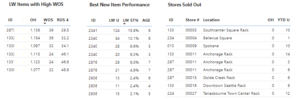
Actionable blocks in a dashboard
Best New Item Performance: This block looks at items that have recently started selling (AGE < 8 weeks). This lets us focus on those new items to see if they are selling on, better or worse than plan. From there you can start making assortment decisions. This block goes back to what our client really wants- an early warning system to see if something can be expanded or decremented.
Stores Sold Out: This block needs to be parameterized properly to ensure it shows what you want. You may want certain items to be out of stock, so it needs to show only active, continuing items that have sold something but are now out of stock. If there’s still time left in the season, it’s an opportunity. Every day the store is sold out you are increasing lost sales and leaving money on the table.
LW Items with High WOS: These are items that have too much inventory and require attention. There are many different reasons why an item may show up- not properly merchandised, bought too much, sales have slowed down, etc. Either way, it’s important to look at these sku’s and take the appropriate action.
These are just 3 examples of how POS analysis can be more actionable. Add others based on your individual business. The point is rather than have someone comb through a report looking for these issues, just present them in a clear, simple format.
To see more examples, click here.




